How to Choose the Right Portfolio Management Software for Your Business
Choosing the right portfolio management software can significantly enhance your company's investment tracking, project oversight, and resource allocation. In 2025, U.S. businesses—whether startups or large enterprises—are increasingly relying on digital portfolio management tools to streamline operations, ensure transparency, and drive better returns. This guide walks you through the essential features, benefits, and comparisons to help you make an informed decision.
Why Portfolio Management Software Matters in 2025
Efficient portfolio management isn’t just about tracking performance—it’s about aligning projects and investments with strategic business goals. The right software can:
| Benefit | Description |
|---|---|
| Centralize Data | Consolidates all project/investment data in one place |
| Improve Visibility | Enables stakeholders to monitor KPIs and ROI in real time |
| Optimize Resource Allocation | Helps assign team members and budgets efficiently |
| Automate Reporting | Generates customizable performance and risk reports |
| Facilitate Strategic Planning | Aligns tasks and budgets with long-term business objectives |
Key Features to Look For
| Feature | Importance |
|---|---|
| Custom Dashboards | Visualize data tailored to your business needs |
| Integration Capabilities | Seamless syncing with CRM, ERP, accounting tools |
| Real-Time Reporting | Up-to-date insights into performance and risk |
| Access Controls & Permissions | Manage team access based on roles and responsibilities |
| Cloud-Based Access | Remote-friendly for distributed or hybrid teams |
| Scalability | Supports growth and project volume over time |
Top Portfolio Management Software Options in 2025
| Software Name | Best For | Key Features | Price Range | Free Trial |
|---|---|---|---|---|
| Monday.com | Small to mid-sized businesses | Drag-and-drop UI, timeline tracking, templates | $$ | Yes (14 days) |
| Asana | Task-focused teams | Project timelines, integrations, automation | $–$$ | Yes |
| Wrike | Collaborative project teams | Gantt charts, workload view, analytics | $$–$$$ | Yes (14 days) |
| Smartsheet | Data-heavy project managers | Excel-style layout, reporting, automation | $$ | Yes |
| Planview | Enterprise-level users | Strategic portfolio alignment, resource tracking | $$$ | Demo available |
| Trello (with Power-Ups) | Visual planners | Card-based view, integrations via Power-Ups | $ | Yes |
| Jira Portfolio | Software teams | Agile planning, sprint tracking | $$ | Yes |
| ClickUp | All-in-one project management | Time tracking, docs, integrations | $–$$ | Yes (free tier) |
| Microsoft Project | Large corporate environments | Resource planning, advanced reporting | $$$ | Yes |
| Zoho Projects | Budget-conscious businesses | Milestone tracking, forums, timesheets | $ | Yes (10 days) |
Questions to Ask Before You Decide
- Is the software easy to use for non-technical team members?
- Does it support both financial and project portfolio management?
- Can it scale as your business grows?
- What level of customer support is provided?
- Is data encrypted and stored securely?
Final Tips for Implementation
| Tip | Why It Matters |
|---|---|
| Start with a free trial | Allows you to test functionality before committing |
| Train your team thoroughly | Increases adoption and ensures you get full value |
| Customize dashboards & workflows | Aligns the tool with your unique business processes |
| Set clear KPIs from the start | Helps measure ROI and tool effectiveness over time |
Conclusion
Investing in the right portfolio management software can help you make smarter, faster decisions while keeping your business aligned with its long-term vision. Whether you're focused on financial portfolios, internal projects, or both, the right tool will help you monitor progress, minimize risk, and optimize outcomes in real time.
Explore
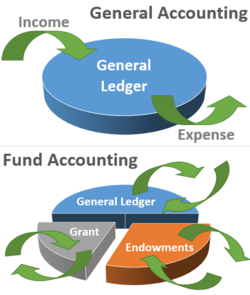
Online Fund Accounting Programs: Flexibility for Busy Learners
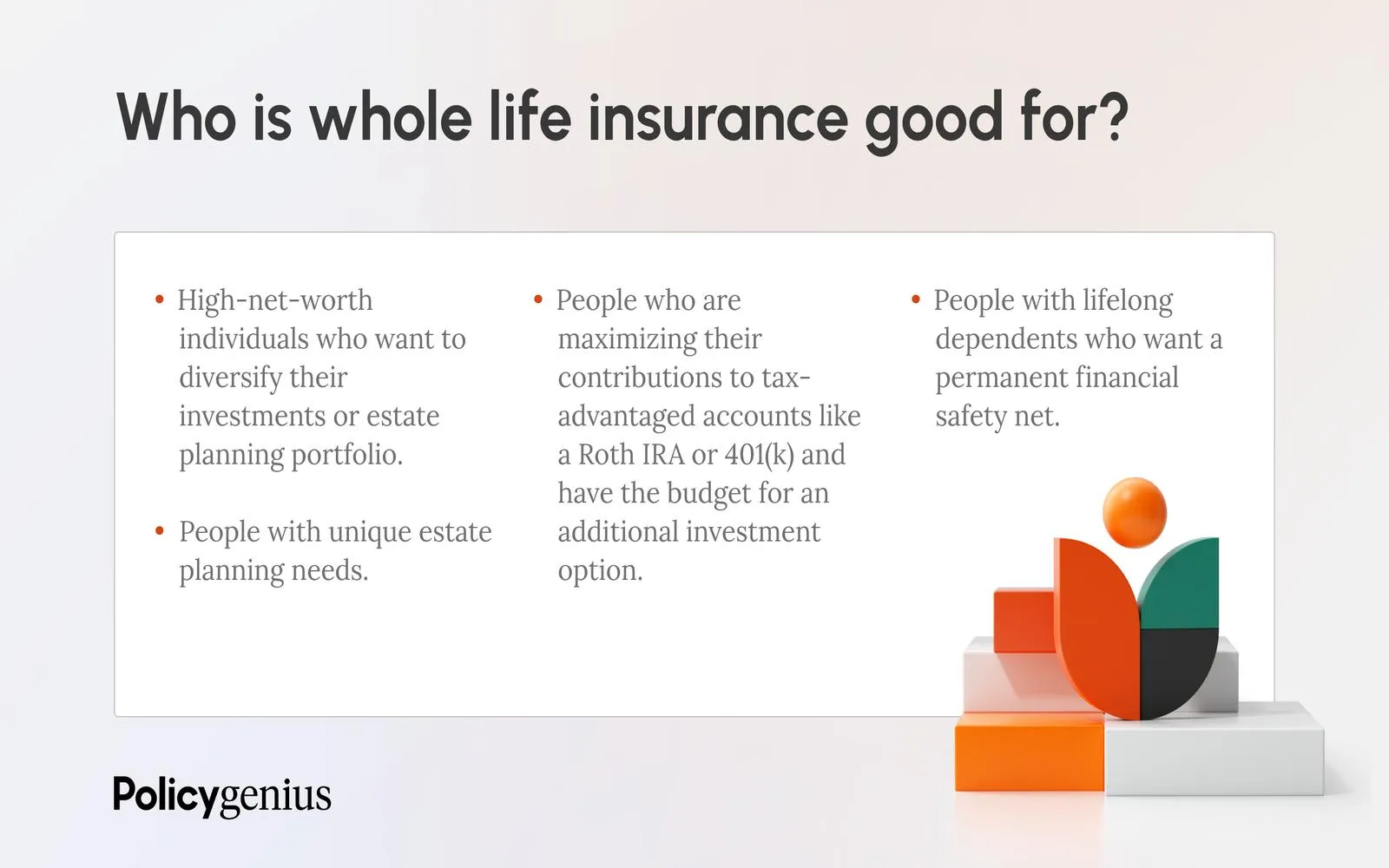
How to Choose the Right Life Insurance Plan

How to Choose the Right Fund Manager Software for Your Investment Firm
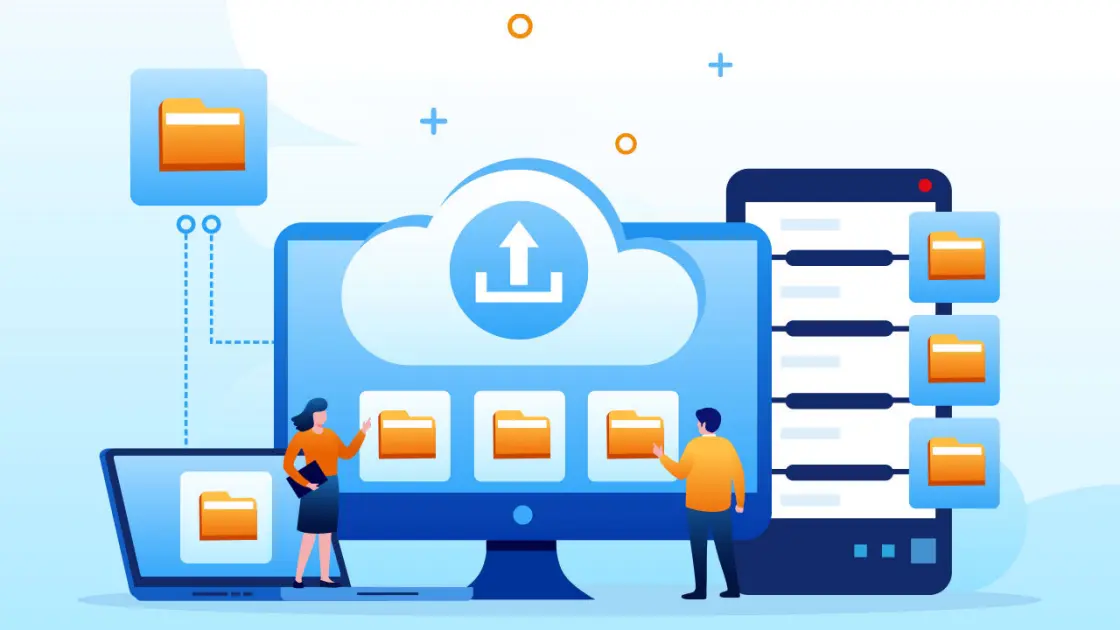
How to Choose a Cloud Backup Service That Truly Protects Your Data

How to Choose a Prepaid vs Postpaid Cell Phone Plan for Your Family

How to Choose the Best Online Supplement Store: A Shopper’s Guide

How to Choose Local Kitchen Remodelers You Can Trust

How to Choose a Secure Online File Storage Provider
